IT STUDY LOG
[SECTION3] <마이크로서비스> DAY 3 LOG 본문
# Achievment goals
1. 실습과제3 아키텍처 다이어그램 설명
- 실습과제3에 대한 아키텍처 다이어그램을 작성
- 작성 툴 : draw.io, visual-paradigm
- 구글 이미지 검색 : draw.io aws, visual-paradigm aws 키워드로 예시 확인
- 실습과제3 결과물의 아키텍처 다이어그램에 대해 팀 전체가 이해하고 있어야 함
- 위의 이해를 바탕으로 아키텍처에 대한 설명을 진행할 수 있어야 함
2. 평가질문지 답변
- 실습과제3에서 사용된 AWS 리소스들에 대한 이해
- 마이크로서비스 아키텍처 개념에 대한 이해
3. 추가 시나리오에 대한 아키텍처 구성 설명
- 추가 시나리오에 대한 아키텍처를 구성해야 함(실제 구현하지 않아도 아키텍처상에 리소스 추가 배치)
- 확장된 아키텍처를 가지고 팀의 의견을 제시할 수 있어야 함
a. 광고 중단 요청 진행
❶ 시나리오
- 재고가 없는 상황에서도 광고가 계속 진행되고 있어 광고 비용 절감과 고객불만을 낮추기 위한 조치가 필요 메시지가 유실되는 상황을 막기 위해 내구성을 갖춘 시스템이 필요
❷ 요구사항
- 재고를 채우기 위한 과정이 진행될 때 광고 담당자에게 광고 중단 요청 내용을 담은 이메일이 전송되어야 함
- 메시지에 대한 내구성을 강화하기 위해 메시지 Queue가 사용되어야 함
- AWS SES 서비스를 이용해서 이메일을 전송해야 함
b. VIP 고객관리 프로세스 추가 시나리오 - 요구사항
❶ 시나리오
- 모니터링 결과 대량 주문을 하는 일부 고객들이 확인되어 대량 구매 고객들의 사용자 정보를 식별할 수 있도록 변경
- 고객정보는 별도의 서버(EC2)와 데이터베이스(RDS)에서 관리되고 있어 데이터베이스 기록과 외부 마케팅 시스템으로의 연결과정의 오류를 대비하기 위한 내구성 갖춘 시스템이 필요
❷ 요구사항
- 100개 이상 구매가 발생 시 해당 유저의 타입이 normal에서 Vip로 변경되어야 함
- 메시지에 대한 내구성을 강화하기 위해 메시지 Queue가 사용되어야 함
- 고객관리는 별도의 데이터베이스(RDS)로 관리되고 있기 때문에 해당 데이터베이스에 접근해서 정보를 수정해야 함
# PROJECT LOG
Project - Step 4
✓ Factory-API 문서
URL
Method
- POST
Path
- /api/manufactures
Request Body Schema
- application/json
- example
{
MessageGroupId : string(메시지 그룹 아이디) //"stock-arrival-group",
MessageAttributeProductId : string(추가 생산이 필요한 제품 sku),
MessageAttributeProductCnt : string(추가 생산 요청 stock 수량),
MessageAttributeFactoryId : string(추가 생산을 요청할 공장 identifier),
MessageAttributeRequester : string(추가 생산 요청 담당자),
CallbackUrl : string(생산 내역으로 데이터베이스에 재고를 추가할 리소스의 주소)
}Response Body Schema
- example
{
"data": {
"data": {
"CallbackUrl": string(생산 내역으로 데이터베이스에 재고를 추가할 리소스의 주소),
"MessageAttributeFactoryId": string(추가 생산을 요청할 공장 identifier),
"MessageAttributeProductCnt": string(추가 생산 요청 stock 수량),
"MessageAttributeProductId": string(추가 생산이 필요한 제품 sku),
"MessageAttributeRequester": string(추가 생산 요청 담당자),
"MessageGroupId": string(메시지 그룹 아이디) //"stock-arrival-group"
},
"id": string //"2590fca2-ee22-11ed-a5df-0242ac110002",
"reqestor": string(추가 생산 요청 담당자),
}
}
Step 4 : 데이터베이스의 재고를 증가시키는 Lambda 함수 생성
1. 데이터베이스의 재고를 증가시키는 Lambda 함수(stock-increase-lambda)를 배포
2. stock_lambda에서 레거시 시스템(Factory API)에 제품 생산 요청
- Factory API 문서를 활용해 요청 메서드 작성
- stock_lambda 프로젝트에 npm install axios 명령으로 axios 라이브러리를 설치해야 함
- axios는 node.js에서 HTTP 명령을 보내는 라이브러리 (fetch와 유사)
// ..../stock-lambda/index.js
// axios 모듈 import
const axios = require('axios').default;
exports.handler = async function(event, context) {
const body = JSON.parse(event.Records[0].body.replace(/\n|\r|\s*/g, ""));
const message = body.MessageAttributes
const payload = {
MessageGroupId : message.groupId.Value,
MessageAttributeProductId : message.productId.Value,
MessageAttributeProductCnt : message.productCnt.Value,
MessageAttributeFactoryId : message.factoryId.Value,
MessageAttributeRequester : message.requester.Value,
CallbackUrl : message.callbackUrl.Value // 재고를 증가시키기 위해 전달할 url로 이 경우 stock-increase-lambda가 됨
}
console.log(`[payload] : ${JSON.stringify(payload)}`)
axios.post(process.env.FACTORY_API, payload)
.then(function (response) {
console.log(response);
})
.catch(function (error) {
console.log(error);
});
}
3. Sales API에서 메시지를 SNS에 발행할 때 때 Factory API에 필요한 정보를 같이 넘길 수 있도록 Factory API에 맞게 params를 수정
// ..../sales-lambda/aws.js
const AWS = require("aws-sdk")
const sns = new AWS.SNS({ region: "ap-northeast-2" })
const alertSNS = async (product, decremental) => {
const now = new Date().toString()
const message = `도너츠 재고가 없습니다. 제품을 생산해주세요! \n메시지 작성 시각: ${now}`
const params = {
Message: message,
Subject: '도너츠 재고 부족',
MessageAttributes: {
groupId: {
StringValue: "stock-arrival-group",
DataType: "String",
},
productId: {
StringValue: product.sku,
DataType: "String",
},
productCnt: {
StringValue: decremental.toString(),
DataType: "String",
},
factoryId: {
StringValue: product.identifier,
DataType: "String",
},
requester: {
StringValue: product.manager_email,
DataType: "String",
},
callbackUrl: {
StringValue: process.env.STOCK_INCREASE_API,
DataType: "String",
},
},
TopicArn: process.env.TOPIC_ARN
}
const result = await sns.publish(params).promise()
console.log(`[result] : ${JSON.stringify(result)}`)
}
module.exports = {
alertSNS
}4. 재고 없음 메시지 전송 이후 일정 시간 이후 다시 요청 시 재고감소 작동 확인
$ CURL -X POST https://xxxxxxxxxx.execute-api.ap-northeast-2.amazonaws.com/checkout
{"message":"구매 실패! 남은 재고: 0"}%
# 재고 생산이 완료되면 구매가 가능하게 됨
$ CURL -X POST https://xxxxxxxxxx.execute-api.ap-northeast-2.amazonaws.com/checkout
{"message":"구매 완료! 남은 재고: 0"}%
완성 다이어그램 : Factory API 및 stock-increase-lambda가 반영된 최종 아키텍처
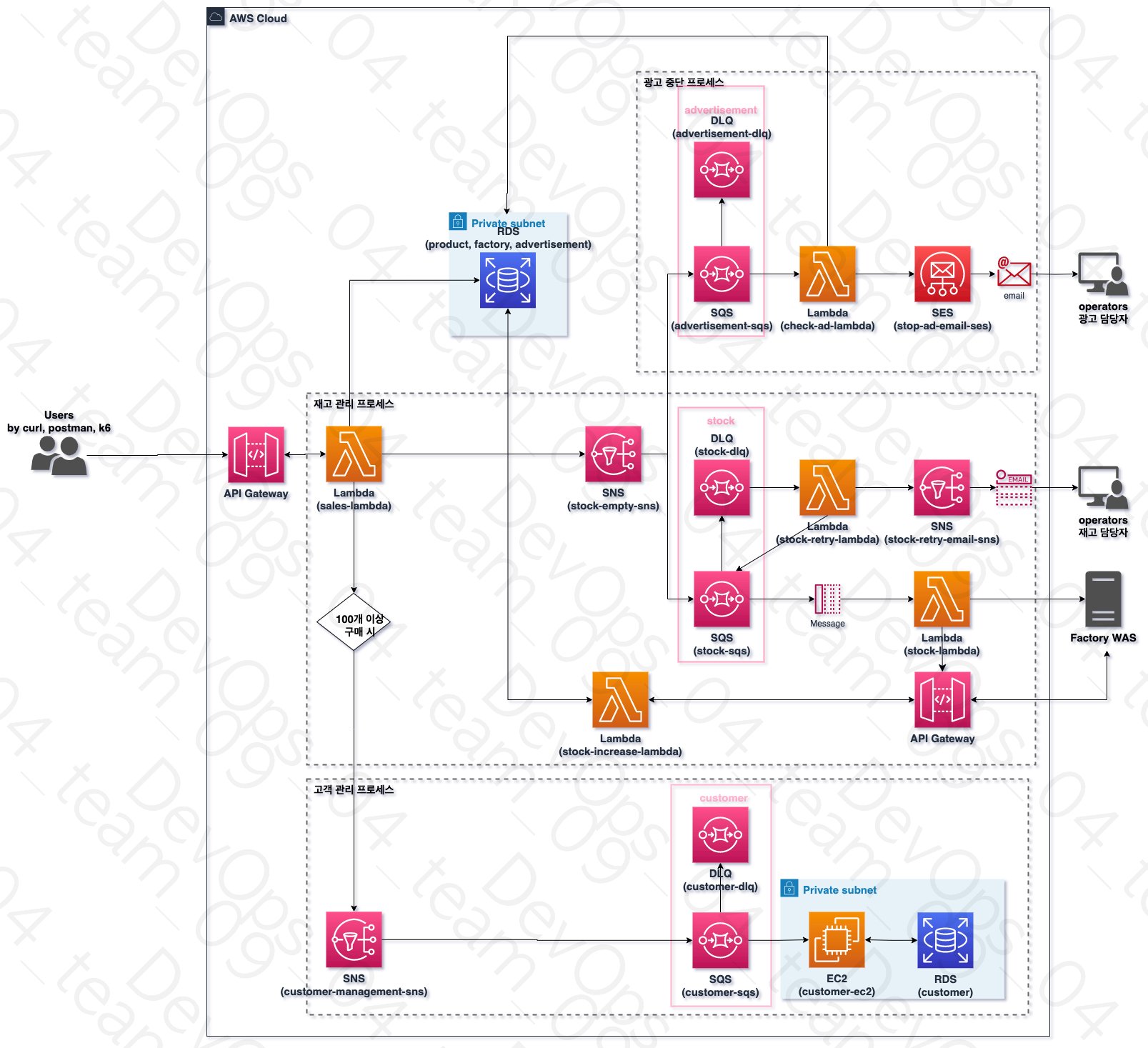
# ISSUE LOG
[ISSUE 1] Lambda에서 axios 모듈 참조 불가
# Error Log
... "Runtime.ImportModuleError: Error: Cannot find module 'axios'" ...상황
- serverless.yml 런타임 : node.js 14.x버전
- package.json axios 모듈 : 1.4.0버전
- npm install axios, npm install --save-dev axios 명령어를 통해 node_modules 하위에 정상적으로 axios 디렉터리 생성되어있는 상황
원인
- labmda 함수가 동작할 때 axios 모듈을 찾을 수 없음
- lambda에는 Layer라는 추가 코드, 기타 콘텐츠를 포함할 수 있는 .zip 파일 아카이브가 존재하는데 여기는 라이브러리, 사용자 정의 런타임, 데이터, 구성 파일 등 포함되는데 생성한 zip이 AWS 설명서에 언급된 디렉터리 구조와 같지 않기 때문에 이런 일이 발생할 수 있음

[!] 런타임 관련 환경 변수 확인
# process.env.LAMBDA_RUNTIME_DIR
/var/runtime
# process.env.PATH
/var/lang/bin:/usr/local/bin:/usr/bin/:/bin:/opt/bin
# process.env.NODE_PATH
/opt/nodejs/node14/node_modules:/opt/nodejs/node_modules:/var/runtime/node_modules:/var/runtime:/var/task
# process.env.AWS_LAMBDA_RUNTIME_API
127.0.0.1:9001해결 방안
1) aws layer에서 설명하는 디렉터리 구조 (nodejs/node_modules)를 따르는 zip 파일을 만들어 레이어를 생성
- Lambda 콘솔의 계층 페이지 선택
- 계층 생성을 선택
- [계층 구성(Layer configuration)]에서 [이름(Name)]에 계층 이름을 입력
- (선택 사항) 설명에 계층에 대한 설명을 입력
- 계층 코드를 업로드하려면 다음 중 하나를 수행
- 컴퓨터에서 .zip 파일을 업로드하려면 [zip 파일 업로드(Upload a .zip file)]를 선택하고 [업로드(Upload)]를 선택하여 로컬 .zip 파일을 선택
- Amazon S3에서 파일을 업로드하려면 Amazon S3에서 파일 업로드(Upload a file from Amazon S3)를 선택한 뒤 Amazon S3 링크 URL에 파일 링크를 입력
- (선택 사항) 호환 아키텍처에서 값을 하나 또는 둘 다 선택
- (선택 사항) 호환되는 런타임의 경우 최대 15개의 런타임을 선택합니다.
- (선택 사항) 라이선스의 경우 필요한 라이선스 정보를 입력
- 생성을 선택
2) 해당 함수에 생성한 레이어 추가

[ISSUE 2] serverless framework와 SAM 차이
개념
공통점
- "Serverless Framework"와 "SAM"은 모두 서버리스 애플리케이션을 개발하고 배포하기 위한 도구
차이점
1) 생태계
- Serverless Framework은 AWS뿐만 아니라 다른 클라우드 제공업체인 Azure, Google Cloud Platform 등과도 통합이 가능한 다중 클라우드 도구로다양한 클라우드 환경에서 서버리스 애플리케이션을 개발하고 배포하는 데 유연성을 제공
- SAM은 AWS에서만 사용할 수 있는 도구로, AWS 리소스와 서비스에 집중되어 있음
2)문법 및 구조
- Serverless Framework는 YAML 또는 JSON을 사용하여 서버리스 애플리케이션의 구조와 설정을 정의하고 이를 통해 함수, 이벤트, 리소스 등을 선언할 수 있음
- SAM은 CloudFormation 템플릿을 확장하여 서버리스 애플리케이션을 정의하며 SAM은 CloudFormation 템플릿과 호환되기 때문에 기존 CloudFormation 템플릿을 활용하여 작업할 수도 있음
3) 로컬 개발 및 테스트
- Serverless Framework은 로컬 개발과 테스트를 위한 내장된 기능을 제공하며 개발자는 로컬 환경에서 함수를 실행하고 테스트할 수 있음
- SAM도 로컬 개발 및 테스트를 지원하지만, Serverless Framework에 비해 제한적인 기능을 제공
4) 커뮤니티 및 생태계
- Serverless Framework은 활발한 커뮤니티와 풍부한 플러그인 생태계를 가지고 있음 이를 통해 개발자들은 다양한 통합, 디버깅, 로깅 등의 기능을 추가할 수 있음
- SAM도 커뮤니티와 일부 플러그인을 가지고 있지만, Serverless Framework에 비해 규모가 작은 편
# REFERENCES
챗 gpt
https://docs.aws.amazon.com/ko_kr/sns/latest/dg/sns-message-attributes.html
Amazon SNS 메시지 속성 - Amazon Simple Notification Service
Amazon SNS 메시지 속성 Amazon SNS는 메시지에 대한 구조적 메타데이터 항목(예: 타임스탬프, 지형 정보 데이터, 서명 및 식별자)을 제공하도록 해주는 메시지 속성의 전송을 지원 SQS 구독의
docs.aws.amazon.com
https://docs.aws.amazon.com/ko_kr/sns/latest/dg/sns-subscription-filter-policies.html
Amazon SNS 구독 필터 정책 - Amazon Simple Notification Service
IAM 및 Amazon SNS와 같은 AWS 서비스는 최종 일관성이라는 분산 컴퓨팅 모델을 사용 구독 필터 정책의 추가 또는 변경 사항이 완전히 적용되려면 최대 15분이 소요됩니다.
docs.aws.amazon.com
https://docs.aws.amazon.com/lambda/latest/dg/configuration-layers.html#configuration-layers-zip-cli
Creating and sharing Lambda layers - AWS Lambda
For Node.js runtimes 16 and earlier, Lambda doesn't support ES module dependencies in layers. Lambda does support ES module dependencies for Node.js 18.
docs.aws.amazon.com
AWS lambda layer 사용하기 (node.js)
AWS Lambda 에서는 layer라는 기능을 제공한다. 소스코드나 외부라이브러리들을 layer 라는 단위로 모듈화 하고 이를 여러 lambda 함수에서 사용할 수 있도록 해준다.
medium.com
https://kimtaehyun98.tistory.com/143
AWS Lambda와 API Gateway 사용하여 메일링 코드 개발
프로젝트를 진행하면서 Air Table을 사용하게 되었다. Air Table 홈페이지 https://www.airtable.com/ Airtable | Everyone's app platform Airtable is a low-code platform for building collaborative apps. Customize your workflow, collaborate,
kimtaehyun98.tistory.com
https://docs.aws.amazon.com/whitepapers/latest/tagging-best-practices/incident-management.html
Incident management - Tagging Best Practices
Incident management Tags can play a vital part in all phases of incident management starting from incident logging, prioritization, investigation, communication, resolution to closure. Tags can detail where an incident should be logged, the team or teams w
docs.aws.amazon.com
Publish Amazon SNS Messages Privately With Amazon SNS, Amazon VPC, Amazon EC2, Amazon CloudFormation, and AWS Lambda
Each service used in this architecture is eligible for the AWS Free Tier. If you are outside the usage limits of the Free Tier, completing this learning path will cost you less than $0.25*.
aws.amazon.com
What is an AWS resource? What is the difference between AWS resources and AWS services?
Answer (1 of 4): The resource is what you create inside the service. Let’s see an example: You create a bucket inside s3: the bucket is the resource and s3 is the service that lets you create the resource. It’s just a distinction between the service it
www.quora.com
https://aws.amazon.com/ko/architecture/icons/
AWS 아키텍처 아이콘
아키텍처 다이어그램은 설계, 배포, 토폴로지에 관해 커뮤니케이션할 수 있는 유용한 방법입니다. 이 페이지에서 다이어그램을 구축하는 데 도움이 되는 AWS 제품 아이콘, 리소스 및 기타 도구가
aws.amazon.com
https://aws.amazon.com/ko/serverless/
서버리스 컴퓨팅 – Amazon Web Services
웹 애플리케이션 웹 애플리케이션 구축 등록된 사용자가 항목을 생성하고 업데이트하고 보고 삭제할 수 있는 단순한 ‘할 일 목록’ 웹 앱을 구축합니다. 이벤트 기반 웹 애플리케이션에서는 A
aws.amazon.com
AWS lambda layers error when call API "cannot find module"
I try to use layers of AWS Lambda, watched a tutorial about it, but I get an error "cannot find module ..." service: aws-nodejs package: exclude: - .gitignore - package.json ...
stackoverflow.com
https://docs.aws.amazon.com/ko_kr/lambda/latest/dg/configuration-envvars.html
AWS Lambda 환경 변수 사용 - AWS Lambda
이 페이지에 작업이 필요하다는 점을 알려 주셔서 감사합니다. 실망시켜 드려 죄송합니다. 잠깐 시간을 내어 설명서를 향상시킬 수 있는 방법에 대해 말씀해 주십시오.
docs.aws.amazon.com
'devops bootcamp 4 > project log' 카테고리의 다른 글
| [SECTION3] <마이크로서비스> DAY 4 LOG (0) | 2023.05.30 |
|---|---|
| [SECTION3] <마이크로서비스> 회고 및 야크쉐이빙 (0) | 2023.05.30 |
| [SECTION3] <마이크로서비스> DAY 2 LOG (0) | 2023.05.25 |
| [SECTION3] <마이크로서비스> DAY 1 LOG (0) | 2023.05.24 |
| [SECTION3] <마이크로서비스> 프로젝트 개요 (0) | 2023.05.24 |




